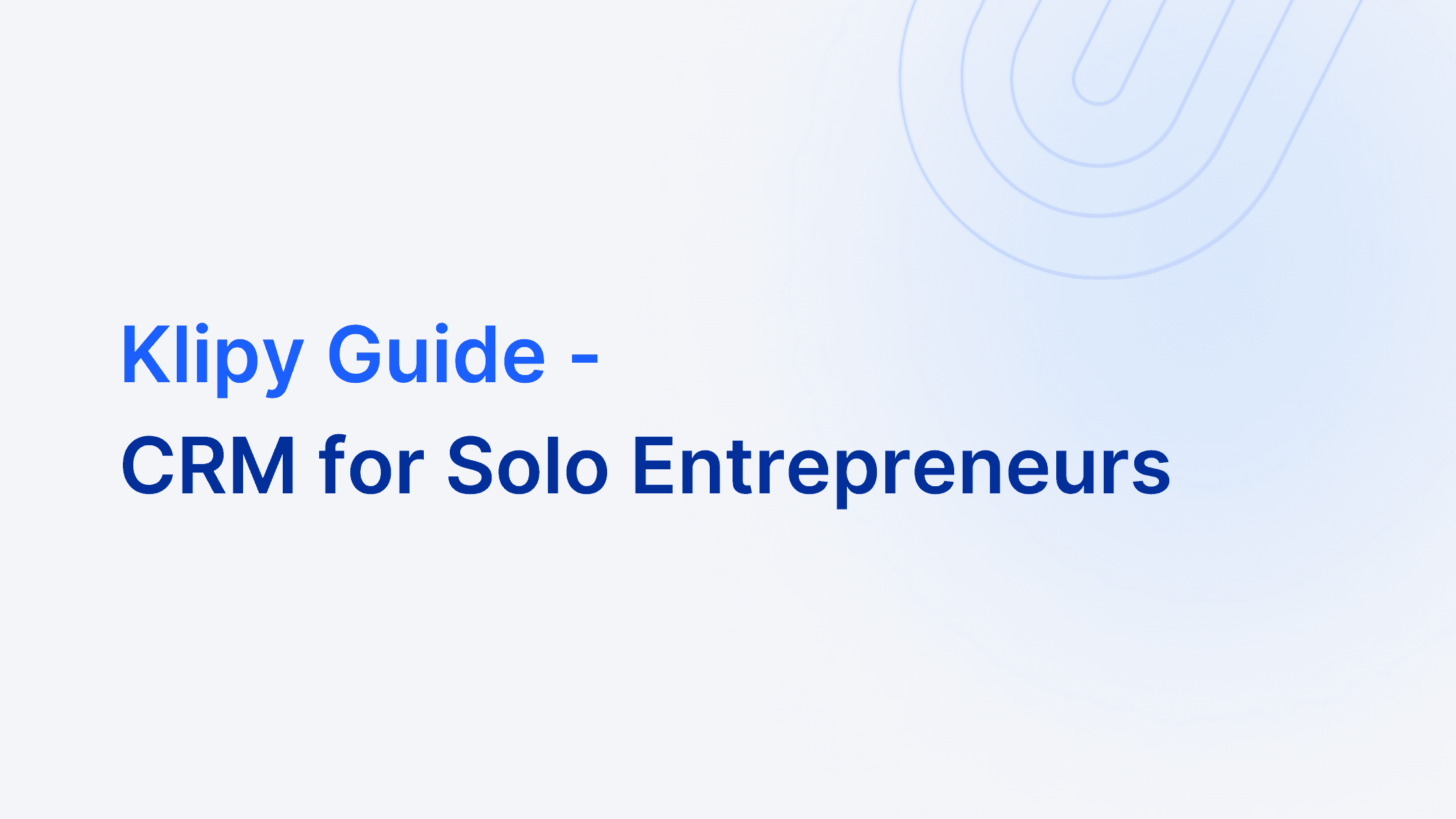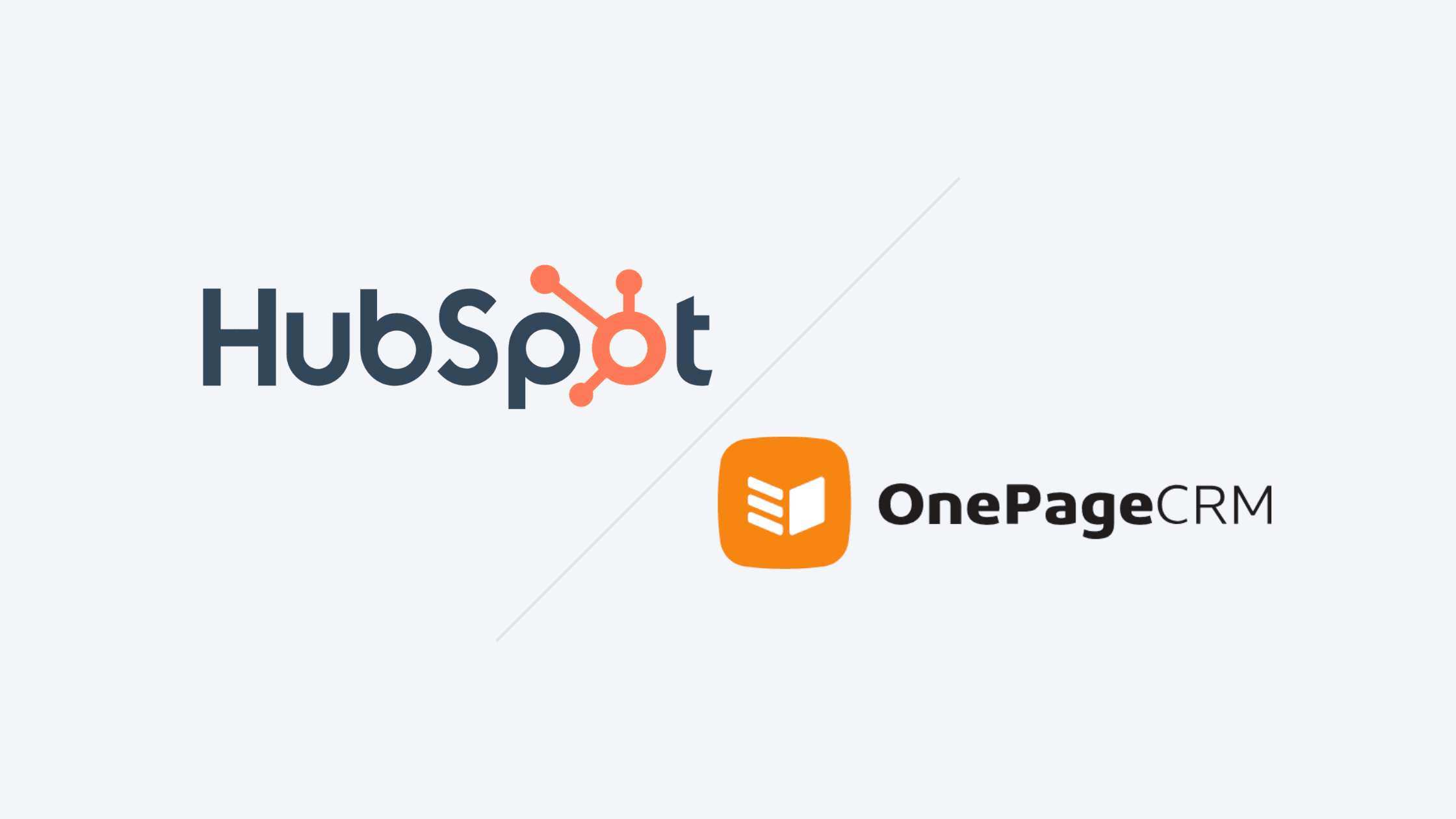Small Business
Pipedrive vs Hubspot: CRM Comparison for Small Businesses
Discover the best CRM for your small business with our detailed comparison of Pipedrive vs HubSpot. Learn about features, pricing, scalability, and more to find the perfect CRM solution tailored to your needs.
CRM for Small Businesses: Why It Matters and How to Choose
For small business owners and startup founders, effective customer relationship management is the key to growth and success. A Customer Relationship Management (CRM) system can revolutionize how you handle customer data and interactions, boosting efficiency and scalability.
Growing business signals more robust, standardized operations - including a CRM program.
63% of SMB leaders who use a CRM system say the number one benefit of a CRM is that it helps them provide better or faster customer service.
Online CRM software such as Hubspot or Pipedrive for small businesses brings all customer data into one place, making it easier to understand customer behavior and tailor your marketing efforts.
There comes a moment where your business needs to migrate your client list from simple spreadsheets to a more robust, easy to visualize tool to make strategic decisions quickly. There can be 5 major signs your business needs a CRM outlined as:
You need a better way to track prospects and customers
Your prospects and customers have multiple points of contact.
You have a long or complex sales cycle.
Your goal is to grow your business.
You’re ready to leverage automation
A CRM does more than just organize data—it transforms your business strategy. By consolidating contact details, purchase history, and interaction records, it empowers you to craft tailored communication that resonates with each customer. This personalization fosters loyalty and boosts retention rates. But the impact goes beyond tidiness; a CRM equips your business with actionable insights, enabling data-driven decisions that fuel growth in today's competitive landscape.
We're comparing Pipedrive and HubSpot to see which one works best for startups and small businesses as part of the research project to review and compare CRMs for small business owners.
Pipedrive and HubSpot are both solid choices in the CRM world. Each platform offers unique features to help businesses grow. But which one fits your team? That's what we'll explore.
We'll examine what makes each platform stand out, looking at their strengths and potential weaknesses. From ease of use to advanced capabilities, we'll cover everything. This comparison will give you a clear view, helping you make the right choice for your business. Want to know which CRM could become your team's new favorite tool? Let's dive in.
Understanding Your CRM Needs
Pipedrive
Pipedrive is a no-nonsense CRM designed with sales teams in mind. It's all about simplicity and staying laser-focused on closing deals. If your team needs a tool that’s easy to navigate and helps you manage your sales pipeline effectively, Pipedrive is a solid choice.
Pipedrive’s visual sales pipeline is one of its standout features. You can see exactly where each deal is in your pipeline, making it easier to prioritize and move deals forward. Plus, the drag-and-drop interface is a breeze to use.
Automation is another big win with Pipedrive. Routine tasks like follow-ups and lead assignments can be automated, freeing up your team to focus on what they do best—selling.
Reporting in Pipedrive gives you clear insights into your sales performance. You can track metrics like deal progress and individual sales rep performance, ensuring you’re always on top of your game.
Key Features:
Visual Sales Pipeline: Clear, drag-and-drop interface to manage your deals.
Automation: Automate routine tasks to save time.
Reporting: Get detailed insights into your sales performance.
Pros:
Simplicity: User-friendly interface that's easy to learn.
Sales Focused: Designed specifically to help you close deals.
Automation: Reduces the workload on repetitive tasks.
Cons:
Limited Customization: Not as flexible as some other CRMs.
Basic Features: Lacks some advanced features larger teams might need.
Integration Gaps: May not connect with all your existing tools.
Pricing:

Pipedrive is perfect for sales teams that need a straightforward, effective CRM to keep their pipeline moving. It’s especially useful for those who want to automate repetitive tasks and focus on closing deals without getting bogged down by unnecessary features.
Pipedrive offers a flexible pricing model designed to accommodate small businesses:
(Note: Prices are subject to change. Always check the official Pipedrive website for the most up-to-date pricing.)
Essential Plan: $14 per user/month. Includes basic pipeline management and email integration.
Advanced Plan: $34 per user/month. Adds workflow automation and more integrations.
Each tier offers progressively more advanced features, with the Enterprise plan providing the full suite of Pipedrive capabilities.
Check details of each tier and pricing here: Pipedrive Pricing
Pipedrive LeadBooster
LeadBooster is Pipedrive’s powerful and easy to use lead generation tool. You can capture high-quality inbound and outbound leads before they drift elsewhere.
How it works - four main features
1. Chatbot
The LeadBooster Chatbot engages website visitors 24/7, asking questions to qualify leads and routing the most promising ones to available sales reps. It can be customized to match your branding and sales process.
2. Live Chat
LeadBooster's Live Chat allows sales reps to connect with website visitors in real-time, even from their mobile devices. Reps can seamlessly take over conversations started by the Chatbot
3. Web Forms
LeadBooster's intuitive Web Form builder makes it easy to create custom forms to capture lead information. Forms can be embedded on your website or shared via email and social media. Lead data is automatically imported into Pipedrive.
4. Prospector
Prospector is a searchable database of over 400 million people and 10 million companies that you can use to find outbound sales leads. It allows you to filter by criteria like job title, location, and industry to identify your ideal customer profile.
Key Benefits of LeadBooster
Capture more leads: Engage website visitors 24/7 and route qualified leads to sales reps
Improve lead quality: Chatbot and Web Forms help you gather key information to qualify leads
Boost productivity: Automate lead capture and qualification to free up sales reps' time
Accelerate sales cycles: Quickly respond to leads and move them through the pipeline
Gain valuable insights: Analyze lead sources, conversion rates, and sales cycle metrics
Hubspot
HubSpot CRM is one of the most well-known CRM solutions, especially popular among small to medium-sized businesses. It’s part of the larger HubSpot ecosystem, which includes tools for marketing, sales, and customer service.
Key Features of HubSpot CRM:
Contact Management: A centralized database to store and manage customer details, interaction history, and deal stages.
Deal Tracking: Manage the sales pipeline by creating deals, associating them with contacts, and tracking their progress through customizable stages.
Email Integration and Tracking: Connect your email to log communications, track opens and clicks, and automate follow-ups.
Sales Automation: Automate repetitive tasks like sending emails and logging calls to streamline sales processes.
Reporting and Analytics: Generate reports and dashboards to track sales performance, forecast deals, and guide strategic decisions.
Task Management: Create, assign, and monitor tasks to keep team members organized and focused on priorities.
Marketing Automation: Tools for lead nurturing, email campaigns, and segmentation to enhance marketing efforts.
Customer Support Features: Includes ticketing systems and knowledge bases to handle customer inquiries and improve service efficiency.
Pros:
Free Tier: Offers a strong free plan supporting unlimited users and up to 1,000,000 contacts, making it accessible for small businesses.
User-Friendly Interface: Intuitive design that simplifies navigation for teams of all sizes.
Integration Capabilities: Easily integrates with various third-party apps like Salesforce and Google Workspace, expanding its functionality.
Comprehensive Features: Provides a wide range of tools for sales, marketing, and customer service, offering a unified approach to customer relationship management.
Scalability: Suitable for businesses of all sizes, with features that can grow with your business.
Cons:
Complexity for Advanced Features: While basic features are easy to use, some advanced functionalities may have a learning curve.
Cost of Upgrades: Although the free version is robust, accessing advanced features in the paid tiers can become expensive as your business expands.
Limited Customization: Some users feel that customization options, particularly in reporting and dashboards, are limited compared to other CRM platforms.
There are a lot of alternatives of Hubspot for small businesses. However, Hubspot does provide a huge advantage in terms of their coverage of different aspects of sales, marketing, support and operations.
Pricing:
Hubspot's pricing is notorious for being complicated. We suggest you to explore their pricing page thoroughly to assess if their offers fit your business circumstances.

Free Plan: Offers essential CRM features at no cost, allowing unlimited users and up to 1,000,000 contacts.
Starter Plan: Costs $45 per month for two users and includes additional features like email tracking and sales automation.
Professional Plan: Priced at $800 per month for five users, this plan offers advanced features such as custom reporting, marketing automation, and deeper analytics.
Enterprise Plan: Tailored for larger organizations, with custom pricing based on specific needs, including advanced features and support.
Comparing Pipedrive vs Hubspot CRM Features
These are some more detailed review of Pipedrive and Hubspot broken down to key CRM features that are important for small business owners and startup founders.
Pipedrive vs HubSpot: How They Stack Up
When it comes to choosing between Pipedrive and HubSpot, it's all about the details. Let's dive into how these two CRM powerhouses compare on some key features:
Ease of Use
When it comes to user-friendliness, both Pipedrive and HubSpot are known for their intuitive interfaces.
However, Pipedrive stands out for its simplicity. It offers a clean, visual sales pipeline where deals can be moved through stages with a simple drag-and-drop interface. This makes it ideal for sales teams that want a tool focused on selling without the complexity.
On the other hand, HubSpot offers a broader range of tools, which can make it feel a bit more complex initially. However, once users are familiar with the platform, its powerful features can make a big difference, especially for teams that need both marketing and sales functionalities in one place.
Sales Pipeline Management
Pipedrive’s visual pipeline is its hallmark. You can customize sales stages and track progress with ease.
HubSpot also has a sales pipeline, but it’s part of a broader ecosystem that integrates marketing and customer service.
Contact Management
Both CRMs excel in contact management, offering features like lead tracking, email integration, and activity history.
HubSpot, however, integrates more seamlessly with its marketing tools, giving it an edge in capturing leads from various channels.
Email Marketing and Automation
Pipedrive offers automation for repetitive tasks like follow-ups and activity reminders.
HubSpot shines here with its advanced workflow automation, especially in its paid plans, where you can create complex multi-step processes for nurturing leads.
Customization Options
Pipedrive allows users to customize their pipelines, stages, and data fields to fit specific sales processes. It is built with sales teams in mind, so customization options are centered around sales tasks.
HubSpot, while also customizable, goes a step further, especially if you’re using its marketing tools. You can tailor almost every aspect of the CRM, from contact properties to sales pipelines and beyond, making it a highly flexible tool for various business needs.
Reporting and Analytics
Both CRMs offer solid reporting, but HubSpot provides more advanced analytics, especially in its paid versions.
Pipedrive’s reporting is sufficient for sales tracking but lacks some of the deeper marketing insights that HubSpot offers. For businesses wanting detailed reports on customer behavior and marketing performance, HubSpot has the upper hand.
Integration Capabilities
When it comes to integrations, both platforms are quite robust.
Pipedrive integrates with tools like Trello, Slack, Mailchimp, and Google Workspace.
HubSpot offers a larger array of integrations, including marketing tools, sales platforms, and productivity apps like WordPress, Salesforce, and Zapier. HubSpot’s integration with its Marketing and Service Hubs is also seamless, offering an all-in-one solution.
Customer Support
Both platforms offer extensive customer support, including knowledge bases, video tutorials, and live chat.
However, HubSpot offers more free educational resources through its HubSpot Academy, which includes a variety of free courses on CRM usage, marketing, and sales strategies
Scalability
Both Pipedrive and HubSpot can grow with your business, but HubSpot has more scalability options
Pipedrive is focused on sales, while HubSpot offers a full ecosystem that includes marketing and service tools. This makes HubSpot a better long-term solution for businesses that want a CRM that can expand as they grow into larger markets or add marketing and customer service needs.
Both CRM has its strengths, so the right choice depends on your specific needs. Whether prioritizing ease of use, automation, integration, scalability, or cost, there’s an option out there for you. For a deeper dive into CRM options suitable for small and medium businesses, including comparisons between popular alternatives like Attio vs HubSpot and Folk vs HubSpot, you can explore more insights on enhancing customer management and driving growth.
Ease of Use
User experience is crucial when choosing a CRM, especially for small businesses. You want something that your team can pick up quickly without a steep learning curve. Let's break down the ease of use for Pipedrive and HubSpot.
Pipedrive. Users love its simple, mobile-friendly interface. You can manage your sales pipeline on the go, making it super convenient for teams that aren't always at their desks.
First off, Pipedrive is designed with sales teams in mind, offering a drag-and-drop interface that's both intuitive and effective. No need to spend hours training your team; Pipedrive makes it easy to dive right in.
HubSpot, while comprehensive, can be a bit overwhelming for newbies. Its wide range of features is great but may require some time to master. However, once you're familiar with it, the platform is quite powerful. For a more detailed comparison of HubSpot with other CRM systems tailored for small businesses, you might find our in-depth analysis of Folk vs HubSpot helpful.
Ease of Use Summary:
Pipedrive: Drag-and-drop simplicity
HubSpot: Feature-rich but can be overwhelming initially
Choosing the right CRM isn't just about features. It's also about how quickly your team can get up to speed and start seeing results. Whether you prioritize a simple interface or advanced capabilities, there's a CRM out there to fit your needs. If you're a small business owner looking for straightforward CRM solutions, our guide on simple CRMs for small businesses provides valuable insights.
Integration Capabilities
Integration capabilities can make or break your CRM experience. Your CRM should work seamlessly with the tools you already use. Let’s see how Pipedrive and HubSpot stack up.
Pipedrive is all about keeping your sales process smooth. It integrates with Google Workspace, Microsoft Outlook, and popular tools like Slack and Trello. You can also connect with various sales and marketing tools through Zapier.
HubSpot offers robust integration capabilities. It connects with a wide range of tools, including email clients like Gmail and Outlook. HubSpot also integrates with marketing platforms, social media, and customer service tools. The extensive HubSpot App Marketplace means you can find an integration for almost anything.
Here’s a quick rundown:
Pipedrive: Connects with Google Workspace, Outlook, Slack, Trello.
HubSpot: Wide range of integrations, including Gmail, Outlook, marketing platforms, social media.
Integration capabilities enhance productivity by keeping all your tools interconnected. Whether you’re looking for email integration, project management, or communication tools, there's a CRM that fits your needs.
Customer Support
Customer support is crucial for small businesses. You need reliable assistance to keep things running smoothly. Let's compare the customer support options for Pipedrive and HubSpot.
Pipedrive:
Email Support: Standard email support for all users.
Live Chat: Available during business hours.
Priority Support: Offered in higher-tier plans.
Dedicated Account Managers: Available for larger accounts.
HubSpot:
Community Support: Extensive user forums and resources.
Email Support: Basic support for free and starter plans.
Phone Support: Available for professional and enterprise plans.
Dedicated Account Managers: Included in enterprise plans.
Reliable support can make a huge difference. Whether it's community forums, priority support, or dedicated account managers, having the right help ensures your CRM works seamlessly. For more insights on CRM options tailored for small businesses, check out our detailed comparison of Attio vs HubSpot CRM solutions.
Scalability
Scalability is key when choosing a CRM. Your business is growing, and your CRM should grow with you. Let’s see how Pipedrive and HubSpot stack up in terms of scalability.
Pipedrive is built with sales teams in mind. It handles increasing data and users well, but there might be some limits as your needs become more complex. However, it’s fantastic for small to medium-sized teams focused on sales.
HubSpot offers a comprehensive ecosystem that scales well with your business. Starting with a free plan, you can add advanced features as you grow. It's ideal for businesses that need a broad range of tools under one roof.
Here’s a quick breakdown:
Pipedrive:
Ideal for: Sales-focused teams
Growth Path: Scales well up to medium-sized teams
HubSpot:
Ideal for: Broad toolset needs
Growth Path: Comprehensive ecosystem, scalable features
Choosing a CRM that scales ensures you won’t need to switch systems as you grow. Whether you're starting small or already expanding, there's a scalable CRM that fits your needs. For a deeper dive into essential CRM features that can support your growth, check out our article on 5 Must-Have CRM Features for Startup Founders in 2024.
FAQs on HubSpot Alternatives
Wondering if HubSpot is still free or how much it costs for a small business? We've got you covered. Here are some frequently asked questions about HubSpot alternatives:
Is HubSpot still free?
HubSpot offers a free tools tier with limited access to basic features across all its hubs (marketing, sales, service, content, operations, and commerce). This free tier supports up to 5 users but includes HubSpot branding and significant functionality limits.
How much does HubSpot cost for small businesses?
HubSpot's Sales Hub Starter starts at $20 per month per seat. For full marketing and sales features with a larger contact list, it can cost about $1,085 per month for 10 users. This makes it less budget-friendly for small businesses needing more advanced features.
What are the best alternatives to HubSpot for small businesses?
Several affordable options are available, including Klipy, Bigin by Zoho, Pipedrive, Freshsales, Folk, Attio, and Twenty CRM. These alternatives offer various features tailored to different needs and budgets, making them great choices for small businesses. For instance, Klipy provides a user-friendly CRM solution that serves as a single source of truth for businesses, allowing users to automatically organize and enrich their contacts without the complexity of traditional software.
How long does it take to implement HubSpot?
Implementing HubSpot can be slightly complex. While easier than competitors like Salesforce, you might need a consultant to set up record fields and automations. HubSpot offers a one-time professional onboarding service for a fee of $3,000.
These FAQs highlight the costs, options, and setup times for HubSpot and its alternatives, helping you make an informed decision for your small business.
Is Pipedrive Right for Your SMB?
Pipedrive CRM could be an excellent choice if you're looking for:
Small businesses that want a CRM focused primarily on sales. It’s especially useful for companies with small sales teams or those in industries where sales pipeline visibility and efficiency are paramount.
Hubspot CRM could be suitable for businesses looking for:
Small businesses that want a more comprehensive solution combining sales, marketing, and customer service. It’s also great for businesses looking to scale their operations as HubSpot’s ecosystem offers more advanced tools as your company grows.
Choosing between Pipedrive and HubSpot depends on your specific business needs. If you’re looking for a simple, sales-focused CRM, Pipedrive is likely the better choice. On the other hand, if you need a more comprehensive tool that can handle marketing, sales, and customer service, HubSpot is the better option, though it comes at a higher price point.
You may reference our other articles related to CRM software for small businesses:
More from the blog