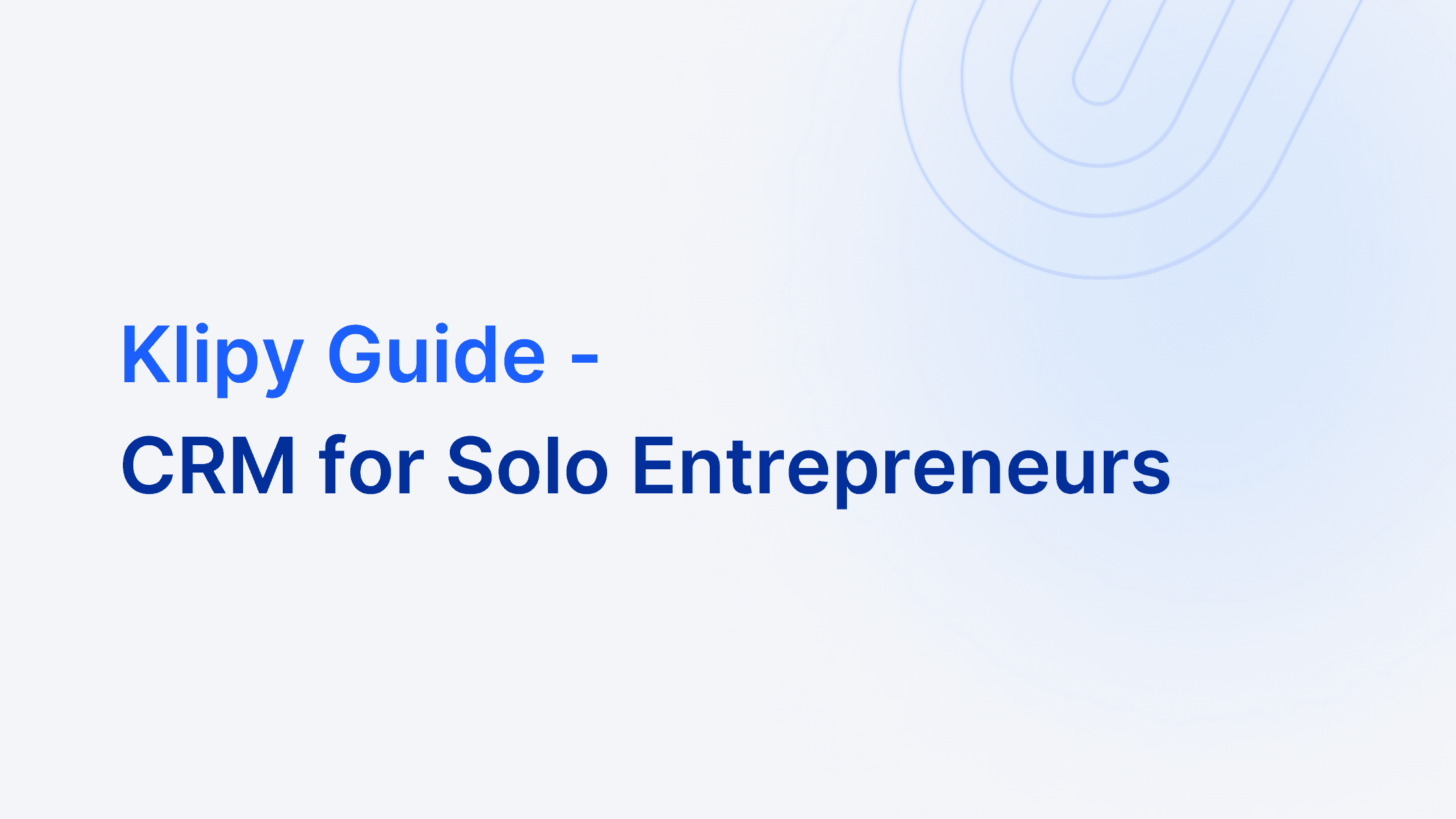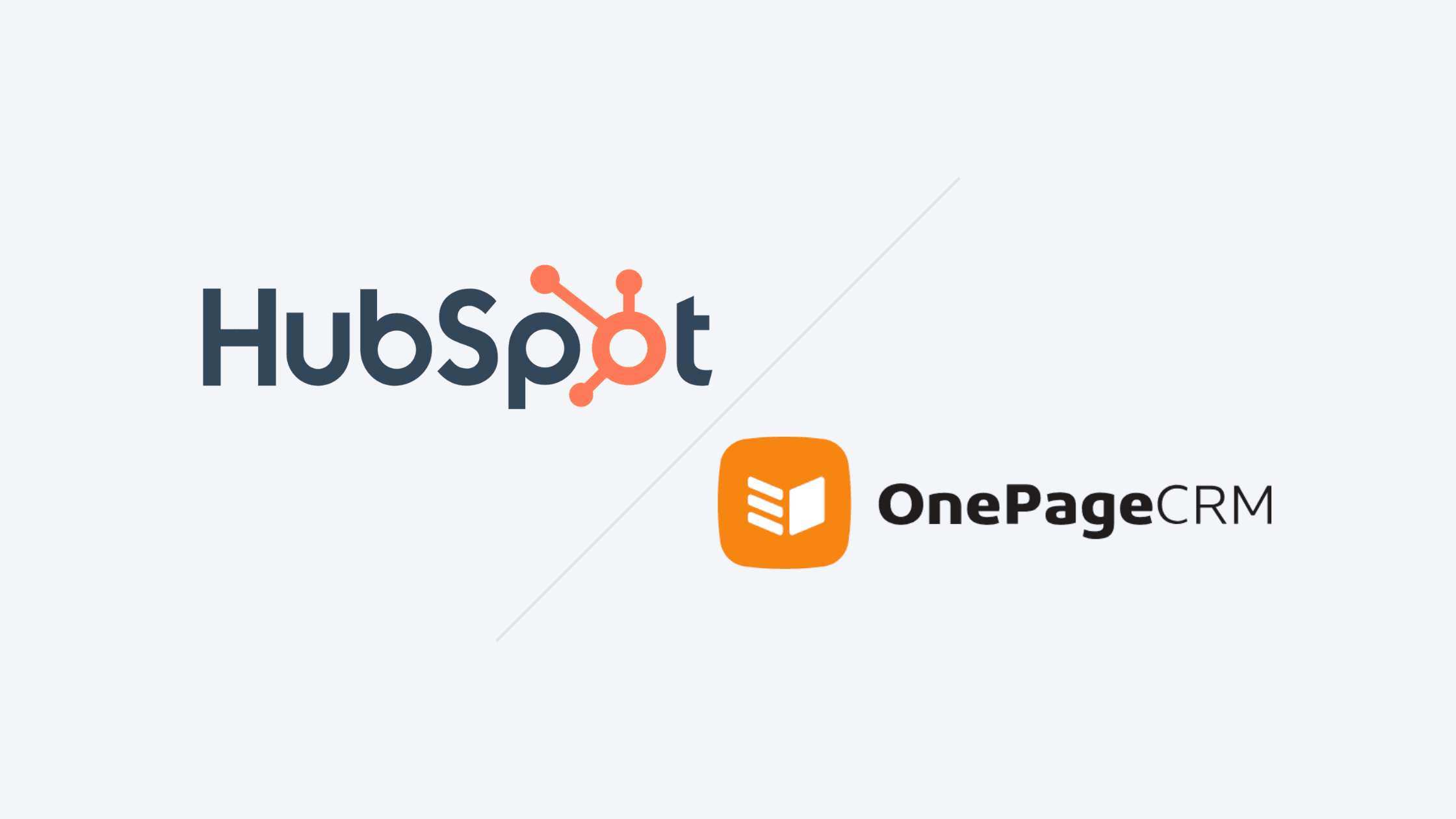Small Business
Attio vs Folk: CRM Comparison for Business Owners
Discover the best CRM for your small business with our detailed comparison of Attio vs Folk. Learn about features, pricing, scalability, and more to find the perfect CRM solution tailored to your needs.
Choosing the Right CRM for Your Business
For small business owners and startup founders, managing customer relationships is crucial for growth and long-term success. Customer Relationship Management (CRM) systems are designed to enhance how businesses handle customer data and interactions, which can significantly boost efficiency and help businesses scale. When you describe CRM in the context of small businesses, it’s all about centralizing customer information, streamlining sales processes, and fostering better communication within your team.
Growing business signals more robust, standardized operations - including a CRM program.
63% of SMB leaders who use a CRM system say the number one benefit of a CRM is that it helps them provide better or faster customer service.
Online CRM software such as Folk or Attio for small businesses brings all customer data into one place, making it easier to understand customer behavior and tailor your marketing efforts.
There comes a moment where your business needs to migrate your client list from simple spreadsheets to a more robust, easy to visualize tool to make strategic decisions quickly. There can be 5 major signs your business needs a CRM outlined as:
You need a better way to track prospects and customers
Your prospects and customers have multiple points of contact.
You have a long or complex sales cycle.
Your goal is to grow your business.
You’re ready to leverage automation
By organizing contact details, purchase history, and previous interactions, a CRM enables you to create personalized communication strategies that can lead to stronger customer loyalty and retention. This level of organization is not just about keeping things tidy—it's about giving your business the insights needed to grow in a competitive market.
With so many CRM solutions available, it can be tough to figure out which one fits your unique needs. Today, we’ll dive deep into two rising stars in the CRM world: Attio and Folk to see which one works best for startups and small businesses as part of the research project to review and compare CRMs for small business owners.
Both promise to streamline your business operations, manage customer relationships, and help grow your business. But which one is right for you? Let’s find out
Attio
Attio: Workflows and AI Automation
Attio strongly focuses on automation of workflows to systemize the GTM operations for small businesses and startups. Apart from their drag-and-drop, out of the box workflow builder, they also introduced AI powered automation such as Research agent.
How it works
Access Automations: Log in to your Attio account and navigate to the Automations section, where you can create new workflows.
Create a New Automation: Click on the option to create a new automation. You will be guided through a visual canvas that allows you to design your automation process intuitively.
Define Triggers: Select a trigger for your automation. This could be an event such as updating a deal status, receiving a new lead, or other actions that initiate the workflow. For example, you might trigger the automation when a deal's status changes to "MQL" (Marketing Qualified Lead).
Use AI Capabilities: Leverage Attio's AI features to automate tasks that involve unstructured data. This includes classifying data, generating summaries, and extracting key insights from customer interactions. You can set the AI to produce actionable insights based on the data available in your CRM.
Customize Actions: After setting the trigger, define the actions that should occur. This might include sending notifications to Slack, adding contacts to specific email sequences, or updating records based on the AI's analysis. You can customize each step to fit your workflow needs.
Integrate with Other Tools: Attio allows integration with various tools in your tech stack, such as Outreach, Typeform, and Mailchimp. You can set up automations that respond to inputs from these tools, enhancing your CRM's functionality .
Test Your Automation: Before fully implementing the automation, test it to ensure that it behaves as expected. Check if the AI-generated insights and actions align with your business objectives.
Monitor and Iterate: After deployment, continuously monitor the performance of your automation. Use the insights gained to iterate and improve the automation process, ensuring it remains aligned with your evolving business needs.
Main Benefits
Efficiency: Automating repetitive tasks saves time and reduces the risk of human error, allowing your team to focus on strategic activities.
Enhanced Insights: AI capabilities help in managing unstructured data and generating valuable insights, which can inform decision-making and improve customer interactions.
Scalability: As your business grows, the automation can adapt to increasing complexity without requiring significant manual adjustments.
Folk CRM
Folk CRM takes a people-first approach to CRM, positioning itself as a contact management tool that's simple yet powerful. Focused on teams and individuals who manage a wide array of contacts, Folk is designed to organize all your professional relationships in one place.
It emphasizes simplicity and ease of use, making it an attractive option for companies that need a straightforward solution without the complexity of larger, more established CRMs.
Key Features of Folk:
Unified Contact Management: Syncs with Gmail, Outlook, LinkedIn, Twitter, and more to automatically update contacts, ensuring you always have the most current information.
Dynamic Pipelines: Offers customizable pipeline management to monitor interactions, assign tasks, and collaborate with your team.
Effective Email Campaigns: Leverage AI-generated templates or create personalized messages, schedule emails, monitor performance metrics, and set reminders for follow-ups.
folkX Chrome Extension: Quickly capture contacts from platforms like LinkedIn, Gmail, and Twitter with a single click.
Insightful Analytics: Monitor pipeline progress, email performance, and other critical metrics.
Pros:
User-Friendly Interface: An intuitive design that is accessible for those new to CRM.
Customizable Features: Tailor pipelines, tags, and more to suit your specific needs.
Advanced AI Capabilities: AI-powered features, particularly in email campaigns, make a significant impact.
Team Collaboration: Collaborate seamlessly with your team by sharing tasks, notes, and other resources.
Cons:
Occasional Bugs: Being a newer product, some users have encountered occasional bugs, especially with certain integrations.
Long Feature Wishlist: Some users desire more advanced features, such as improved email analytics, additional integrations, and a larger email template library.
Pricing:

Folk's pricing is rather simple, with a choice between annual or monthly subscription. They offer 14 days free trial for the users to try out the platform.
Updated - Folk do not offer free version anymore. At the end of the 14 days trial, Folk blocks the account. Although the data does not get deleted immediately, users can request extension of trial for 7 more days then will be prompted to upgrade to access back the data. If you are looking for completely free solution, you might want to take a look at other tools such as
Standard: At $20/member/month (billed yearly), this plan is ideal for small teams. It includes 2,000 emails/member/month and 500 enrichments/month, with basic CRM features.
Premium: At $40/member/month (billed yearly), suitable for medium teams, offering advanced features like custom objects and email sequences, along with 5,000 emails/member/month.
Custom: Starting from $80/member/month (billed yearly), tailored for larger teams, with customizable features and priority support.
For more details, you can visit their pricing page.
folkX: Connecting your browser to CRM
folkX is a Chrome extension developed by Folk, that helps you build and enrich contacts from the source directly without changing browser tabs.
How it works

Install the folkx Chrome extension from the Chrome Web Store.
As you browse through contacts on supported platforms like LinkedIn, Gmail, or Twitter, you'll see a folkx icon appear next to each contact.
Click the folkx icon to instantly add that contact to your folkx CRM. The extension will automatically pull in all the relevant contact information.
The contact will now be synced across all your devices and available in your folkx account, ready for you to manage, add notes, assign tasks, and more.
The folkx Chrome extension makes it a breeze to build up your contact database without having to manually enter information. It seamlessly integrates with the folkx CRM to provide a unified view of all your contacts and interactions.
Comparisons and Use Cases
These are some more detailed review of Attio and Folk broken down to key CRM features that are important for small business owners and startup founders.
User Interface and Ease of Use
When it comes to ease of use, both Folk and Attio offer clean, simple, and intuitive interfaces, but they cater to different user needs.
Attio’s user interface is clean, modern, and extremely flexible, making it easy for users to tailor it to their needs.
Folk, on the other hand, focuses on simplicity, offering an interface that is intuitive and quick to navigate, especially for those managing a variety of professional relationships.
Contact and Relationship Management:
Attio shines when it comes to relationship management, giving you a clear view of your client’s history and interactions.
Folk, though simpler, offers comprehensive contact management tools that allow you to categorize and filter contacts based on specific criteria, keeping everything organized.
Customization and Flexibility
Attio provides greater customization options, allowing businesses to build a CRM system that matches their exact needs. From creating custom fields to tagging contacts in various ways, Attio is perfect for those who need flexibility.
Folk, while less customizable, is more focused on simplicity, making it better suited for users who prefer minimal setup and straightforward functionality.
Integration Capabilities
Both Attio and Folk integrate with a range of third-party tools, making them adaptable to your existing tech stack.
Attio integrates with Google Workspace, Slack, and other productivity tools, ensuring seamless communication across platforms.
Folk also offers integrations with tools like Google Contacts, but it excels in pulling contacts from multiple sources, including LinkedIn and CSV imports.
Collaboration Features
Collaboration is essential for teams, and both CRMs excel in this area:
Attio offers real-time collaboration, allowing multiple users to update the same contact at once, which is crucial for fast-paced teams.
Folk enables teams to share contacts and collaborate on outreach efforts, but its tools are more limited compared to Attio’s robust feature set.
Customer Support
Attio offers a range of customer support options, including email, chat, and extensive documentation to help users get the most out of the platform.
Folk also provides excellent customer support, though its resource library is less extensive compared to Attio’s.
Data Management and Organization
Managing data can be one of the most time-consuming tasks in any CRM.
Attio allows users to manage contacts in a dynamic database with custom fields, ensuring that each contact entry holds the exact information you need.
Folk uses smart labels and filters to help users categorize and manage their relationships with ease.
Both CRMs offer automation tools that allow you to automate workflows such as email follow-ups, data entry, and reminders. However, Attio’s automation features are more robust, making it a better choice for businesses with more complex needs.
Security and Compliance
Data security is a top priority for both platforms. Attio follows industry-standard encryption protocols and ensures GDPR compliance, while Folk also takes privacy seriously, providing secure data storage and encryption to protect sensitive client information.
Use Case Scenarios
Hearing from other businesses can help you make an informed decision.
Attio is ideal for businesses that need a highly customizable, scalable CRM. It’s perfect for teams that want detailed client insights and collaboration tools.
Folk is better suited for small businesses, freelancers, or startups that need a simple, easy-to-use contact management system without too many bells and whistles.
Conclusion
Attio users often praise its flexibility and customizability, especially for teams that require specific workflows. On the flip side, Folk’s simplicity and ease of use earn it high marks, especially from users who don’t need a complex CRM system.
Both Attio and Folk offer distinct advantages, depending on your business needs. If you’re looking for a highly customizable, collaborative CRM, Attio may be the better option. On the other hand, if simplicity and quick setup are more important, Folk is a great choice. Each CRM brings unique strengths to the table, so your decision will depend on the features you prioritize.
You may reference our other articles related to CRM software for small businesses:
More from the blog